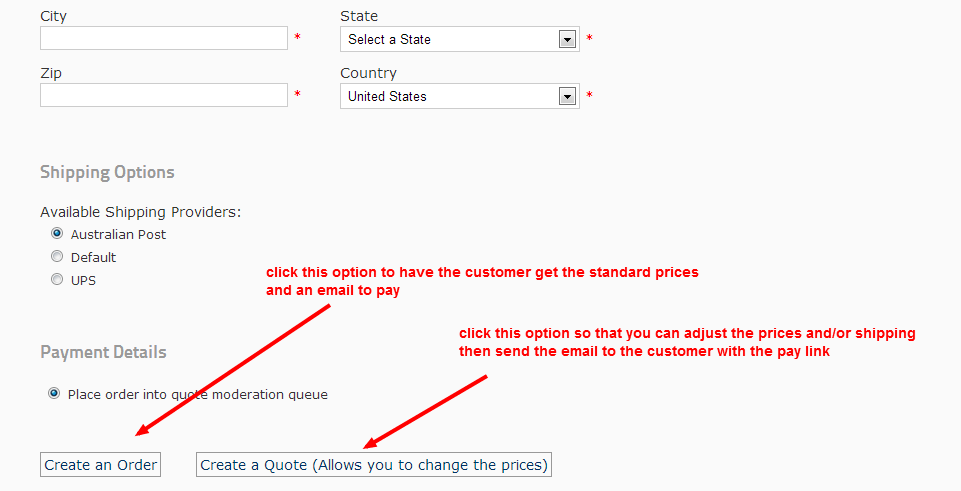Hi Mike
Apologies about that I've not had time to add the write up of that feature to the manual.
This feature allows the store admin to create an order on behalf of a customer, then the customer will get an email with a link back to a special page in the store which they can then see the order and pay for the items using paypal or credit card etc.
Also the store admin is able to adjust the prices of the items or shipping before pushing the payment request to the customer.
Steps
1. This only works with Single Page Checkout, which is our preferred checkout page.
2. The store admin would create a basket of items, then on the my account/cart page you get this extra option to start the process of creating the order for a customer.

3. On the check out page you will then get these two options at the bottom of the page. You can either push the order into the quote system with the standard prices or modify the value.
The customer will then get an email with the details of the "quote" and a link to pay for the items. Once the payment is received its just a regular order in Cart Viper.
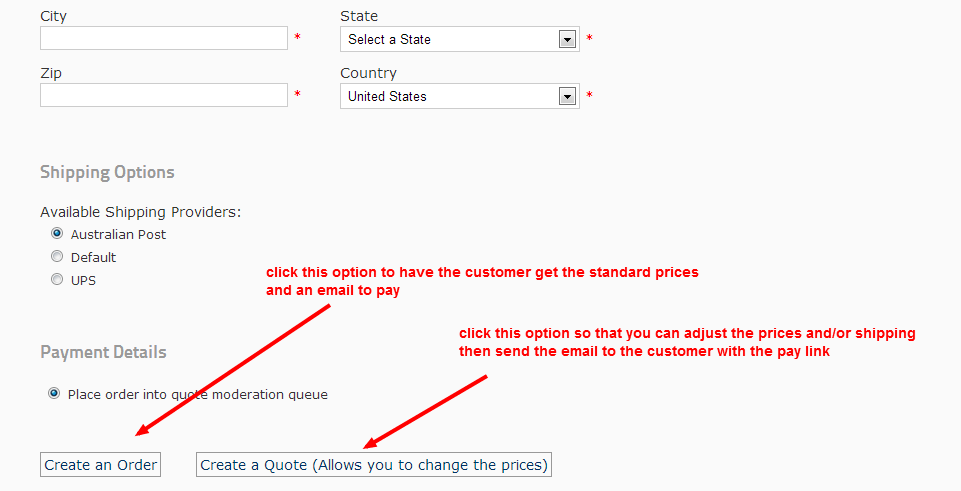
Hope that points you in the right direction.
Regards
Mark